For premium users:
If you are a premium user (subscribed for the paid membership or purchased the one-time unlock), the widget and persistent notification refresh automatically.
You can adjust the auto-refresh frequency in the app’s settings. Keep in mind that the interval you select is approximate, so the refresh may happen more or less frequently. This is intended to minimize battery usage and is controlled by your device, so the app itself has very little influence on this. Smaller intervals yield smaller variance, but grater battery drain. Usually, the average refresh frequency should be around the one you select.
For non-premium users:
If you are a non-premium user, unfortunately, you need to refresh the widget and persistent notification manually, unless you installed the app before July 2022. I recommend purchasing one of the premium ad-free subscriptions (for a few bucks yearly) for the best experience.
If you installed the app before July 2022 (and you are a non-premium user), the app will refresh the widget and notification at a fixed interval of 1 hour (roughly, see the above explanation on the auto-refresh frequency topic). The app will download new weather data once a day, and will use the forecast to update the widget and persistent notification every hour.
As a non-premium user, you may want to check whether you are eligible for automatic refreshes. To do so, open the app’s settings → Notifications. If there are dollar signs ($) near the notification switches, you are not eligible, so you need to refresh manually or become a premium member.