General
The app says x degrees is hot/cold, but for me it isn’t! What to do now?
The app allows adjusting your temperature preference. Open settings and look for the “Temperature preference adjustment” slider.
If you are a hot-lover (and for example, 90 °F (ca. 32 °C) is not boiling-hot, but quite-warm-though-still-comfortable for you), move the slider to the right.
Otherwise, if you prefer cool temperatures (and for example, 60 °F (ca. 16 °C) is comfortable-warm for you), move the slider to the left.
In either case, I recommend moving the slider only by a few units initially (±3 units do the trick in most cases, ±5 yield a clearly visible change, ±7 is usually more than enough). Always check if the temperature texts match your preference when you change the setting. Overregulation may lead to improper text selection, in which case, revert the preference back to zero, and try adjusting again with smaller values.
The units correspond to the centigrade scale (one unit is equal to one Celsius degree or Kelvin, if you prefer calling it that way), but you don’t need to keep that in mind. Just follow the instructions above, and you should be happy. 🙂
How can I change the voice? The default one sounds crappy!
The app doesn’t have its own built-in speech synthesis engine (a.k.a. text-to-speech engine, or TTS). Instead, it relies on the TTS installed on your device, which you can always change. Check out the Google Play store for other voices (don’t forget to set the voice as default in your device’s settings after installing it).
The phrases repeat frequently/get old quickly!
There are three possible solutions for this problem:
- Add phrases submitted by other users. Some are really creative.
- Make your own phrases. The app allows adding both your and other people’s texts easily.
- Wait for the next major update (that is, every update that contains more than only bug fixes). Each comes with a bunch of new phrases.
I don’t like the xyz phrase! Can I hide it?
Yes, you can.
- Open the “Phrase customization” screen from the left-slide menu (so-called navigation drawer).
- Click on the filtering icon (three descending horizontal bars) and set the filtering to built-in phrases.
- Search for the phrase you want to hide. You can do it manually or use the search option.
- Click on the eye icon on the left side of the phrase you wish to hide. Or click on the pencil icon to change it.
How frequently can I refresh the weather?
You can refresh the weather anytime you want. However, the app downloads the weather data no more than:
- For premium users:
- every 10 minutes for textual data or for radar (weather map layer);
- every 15 minutes for satellite (weather map layer);
- every hour for other weather map layers;
- For non-premium users:
- every hour for textual data;
- every 4 hours for weather maps (regardless of the layer).
Textual data is the kind of information used in most cases, e.g., for current conditions or for daily/hourly forecast, but excluding weather maps.
If you refresh more often than the above frequencies, the app will use the most recently downloaded weather information, instead of fetching new data. Weather conditions won’t change, but the app will select some other matching descriptions for your entertainment.
Does the widget and persistent notification refresh automatically?
For premium users:
If you are a premium user (subscribed for the paid membership or purchased the one-time unlock), the widget and persistent notification refresh automatically.
You can adjust the auto-refresh frequency in the app’s settings. Keep in mind that the interval you select is approximate, so the refresh may happen more or less frequently. This is intended to minimize battery usage and is controlled by your device, so the app itself has very little influence on this. Smaller intervals yield smaller variance, but grater battery drain. Usually, the average refresh frequency should be around the one you select.
For non-premium users:
If you are a non-premium user, unfortunately, you need to refresh the widget and persistent notification manually, unless you installed the app before July 2022. I recommend purchasing one of the premium ad-free subscriptions (for a few bucks yearly) for the best experience.
If you installed the app before July 2022 (and you are a non-premium user), the app will refresh the widget and notification at a fixed interval of 1 hour (roughly, see the above explanation on the auto-refresh frequency topic). The app will download new weather data once a day, and will use the forecast to update the widget and persistent notification every hour.
As a non-premium user, you may want to check whether you are eligible for automatic refreshes. To do so, open the app’s settings → Notifications. If there are dollar signs ($) near the notification switches, you are not eligible, so you need to refresh manually or become a premium member.
Premium subscriptions\unlock
What benefits does a premium subscription\unlock give?
- Disables ads — giving you a neater and smoother experience;
- Provides access to the time-lapse feature of the weather maps;
- Allows changing refresh frequency for the widget and persistent notification;
- Allows downloading the latest forecasts more frequently (see the FAQ entry about the refresh frequency);
- Faster technical support (provided that you use the in-app contact option from the About screen);
- And possibly more 🙂
How can I cancel my subscription?
Do you really want to do this to me? It’s a shame 🙁
Use the Google Play store to cancel your subscription. Follow these instructions if you don’t know how to use it.
Remember that you won’t receive any refund for the payments which have already been made, but you won’t be charged anymore. After canceling, you still have access to premium features until the current billing period ends.
If you still have any problems with your subscription, please contact me using the in-app contact option.
How are the subscriptions billed?
The subscriptions are billed according to their billing period (semiyearly or yearly). The price of a subscription is for its entire billing period. Each subscription has a free trial period (its length depends on billing period), during which you can (and should 🙂 ) test if the subscription suits your needs (I’m pretty sure it does!). The first payment occurs after the trial period ends.