The app allows adjusting your temperature preference. Open settings and look for the “Temperature preference adjustment” slider.
If you are a hot-lover (and for example, 90 °F (ca. 32 °C) is not boiling-hot, but quite-warm-though-still-comfortable for you), move the slider to the right.
Otherwise, if you prefer cool temperatures (and for example, 60 °F (ca. 16 °C) is comfortable-warm for you), move the slider to the left.
In either case, I recommend moving the slider only by a few units initially (±3 units do the trick in most cases, ±5 yield a clearly visible change, ±7 is usually more than enough). Always check if the temperature texts match your preference when you change the setting. Overregulation may lead to improper text selection, in which case, revert the preference back to zero, and try adjusting again with smaller values.
The units correspond to the centigrade scale (one unit is equal to one Celsius degree or Kelvin, if you prefer calling it that way), but you don’t need to keep that in mind. Just follow the instructions above, and you should be happy. 🙂