If you decide to sign up for an optional account in FuWeather (for sharing your ideas with other users of the App), the following information is processed:
- Your e-mail address,
- The username you take,
- The password you choose,
- Pseudonymous user identifiers,
- Your IP address.
You can remove your account and the above related personal data by sending a declaration to one of the following e-mail addresses: [email protected], [email protected] or [email protected]. The declaration should contain information that you would like to withdraw your consent to processing the data related to your account in the App, or that you would like to remove your account (both options are equivalent). You can also generate the declaration from the App (the latest version of the App is required). For that, use the account management option from the “Phrase ideas” page (the same from which you created your account). Once I receive your declaration, I’ll stop processing the aforementioned data and remove the already collected information along with your account in the Application within 10 business days. The data not mentioned above (not related to account management) will be retained in accordance to the Privacy policy. Your declaration has to be sent from the e-mail address you used during registration in the App so that I could verify the authenticity of your request. If you used a Google account during the registration, send the e-mail from the e-mail address of that Google account.