Yes, you can.
- Open the “Phrase customization” screen from the left-slide menu (so-called navigation drawer).
- Click on the filtering icon (three descending horizontal bars) and set the filtering to built-in phrases.
- Search for the phrase you want to hide. You can do it manually or use the search option.
- Click on the eye icon on the left side of the phrase you wish to hide. Or click on the pencil icon to change it.